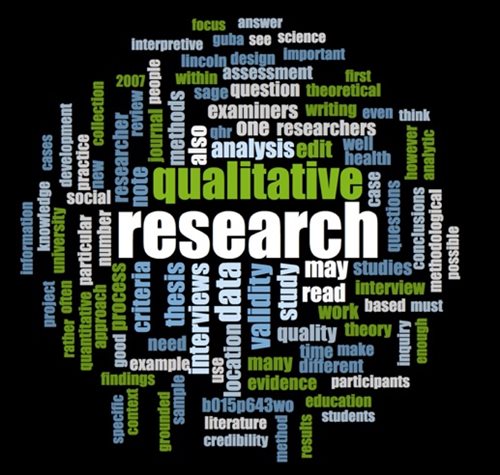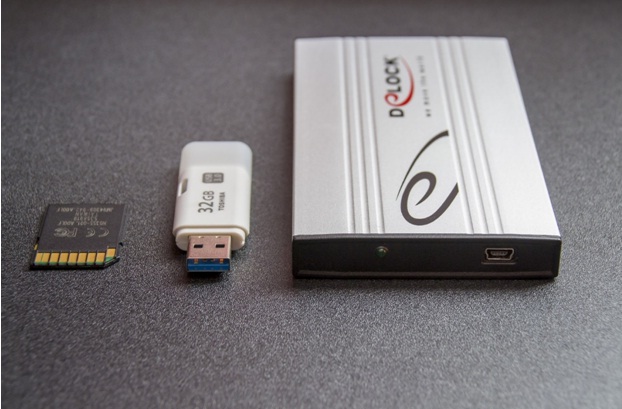
3 Ways To Save Your Business from Data Loss
Data loss can be very detrimental to modern businesses. It can lead to ugly situations ranging from loss of sales to that of income. Data loss, for instance, can cripple an e-commerce website, thus leading to customers not being able to make purchases or even access the site. This, in turn, translates to the merchant losing a lot of sales opportunities and customers.

Data loss can happen due to numerous factors—simple deletion of files;damages caused by overheating, fire, or water; theft of hardware; system crash; computer viruses. And a major data loss can lead to the death of a business.
This is why it is important for any business—small or big—to take pre-emptive approaches toward preventing data loss.
Here are five ways you can avoid data loss.
Online Backup
It is vital to have a secure copy—or even copies—of your data if you are looking to avoid data loss and maintain business continuity. There are many ways to backup data, but the most innovative way is by using cloud hosting services.
If you are not sure whether the cloud is secure, below is a snapshot taken from Umbrellar Cloud Hosting, showing what cloud base services can offer you in terms of both security and accessibility.

A managed clouding hosting solution is the best data recovery plan any business can have to ensure continuity. This means your system, network, and data are managed offsite in your cloud hosting provider’s cloud.
So at the event of an on-site disaster like fire outbreak, theft of hardware, system crash et cetera, your data, software, and network remain safe and running in your host’s data centre.
Your data gets stored and protected as it is created. Plus, it is backed up in multiple locations. Some hosts even offer solutions that don’t only protect your entire infrastructure, but also give you access to more IT resources when you need them. That way, you don’t spend more than you need to.
Here is more information on using cloud computing for data recovery.
Use Disks and Tapes
If you, however, wish to protect your data locally, then consider using external disk drives and taps. They are portable. Hence, they are easy to relocate off-site, either by taking a cartridge home as you close for the day or by using a courier to convey the backup to a safe-deposit box once every few days. The latter is the ideal option.
The problem with this type of backup is that with time the disks or tapes can begin to pile up. So you should be well-versed in sorting; also you should be able know when a backup is no longer needed, so that you can reduce the stack.
Use NAS
You can set your compatible network-attached storage (NAS) devices to synchronise with one another. This is very useful if your business has more than one office located in different areas. That way, if a facility gets compromised, your data will be safe in the other facilities. NAS devices that provision block-level sync that saves bandwidth by synching only the parts of a file that has changed is ideal for this method of backing up your data.
How About Your Network?
Your network infrastructure surviving a disaster is important for your business—an online store, for instance—to continue running. Chances are that your network, like your data, will not survive an onsite disaster. When this happens, recovering your data wouldn’t cut it.
This is why outsourcing your network is an important measure that will ensure that you are up and running again at the minimum time possible after a disaster. In this case, an off-site service provider provides you with a fully managed network recovery solution, which is accessible anytime and isn’t affected by any disaster from your end.
If you are interested in learning more about preventing data loss, then here are more tips to help you plan your backup and recovery.