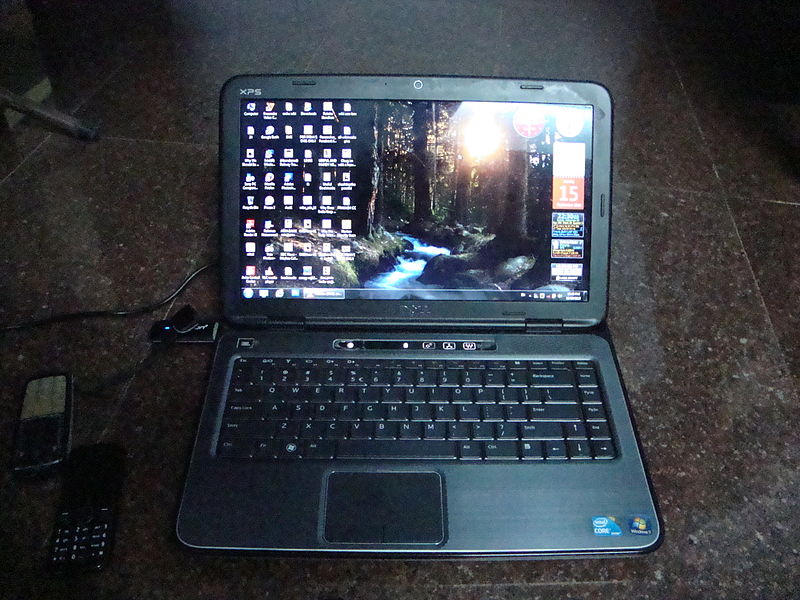
How To Enjoy Gaming With An Older Laptop?
When it comes to computers, faster is always the better. However, not all gamers can afford the latest tech beast on the market. Your laptop used to rule the digital world, but now it’s just a battered old veteran, struggling to keep up the pace. There’s no reason to despair though, as you can do certain things to give your computer a boost. It’s time to do some PC housekeeping, and squeeze every last bit of power from your old pal.
Restoring Faith

If your computer was working just fine, but has slowed down over time, it could be either software or a hardware issue. The first thing to do is to address the former, and see if you installed some programs or games lately that are causing problems. Note that you can always roll the changes back in time using System restore option, so see if that helps.
We all know that viruses always lurk in digital shadows and prey on your software. A PC slowdown is often caused by a malware infection that breached your internet security package. Do thorough scans, clean your laptop, and update the security system. If you think that infections are finding a way around your antivirus, upgrade it or buy a new one.
Those spending a lot of time online should make sure that it’s not their internet connection that is running slow. You can use broadband speed checker to determine this, or connect to another network to see whether that changes something. There are also steps you can follow to improve the Wi-Fi speed and range, but if all fails, complain to your internet service provider.
A Million Little Things
Next thing to check on is your storage space. After some time, our disks become jam-packed with a myriad of files and data we don’t even need. Every now and then you should track and delete unnecessary photos, videos and other files, and remove programs from the Control panel. Also, if the booting up sequence is taking too long, disable some of them to give your machine a head start.
If all the firepower you summoned has failed to hit the mark, it’s time to bring in some heavy artillery. So, as a last solution, you can reinstall Windows. If the situation is still hopeless, perhaps the hardware is a culprit, and maybe it’s time for your machine to bite the dust. And don’t worry too much because there is no shortage of cheap gaming laptops on the market today.
Oldies but Goodies
Bear in mind that perhaps you are trying to play games that are out of your PC’s league. Just because the game starts, doesn’t mean it will run well. Check the minimal and recommended system requirements for all newer games. No amount of tweaking can make up for the serious lack of power needed to run the modern triple-A games.
Know that there are still many hidden gems and classic games worth checking out. Another thing to do is to engage in online fun with your friends, and try out League of Legends for example. Not only it’s free, it works on “wooden PCs” as well. And if a game like Skyrim doesn’t seem to cooperate, you can try older games in The Elder Scrolls series to fill your sleepless nights with entertainment.
Old, not Dead
If only computers aged like wine, not milk, we could rejoice. It’s not like you don’t have any aces up your sleeve though. Software tweaks can make a major difference when it comes to older laptops. You can use various tools to make sure your PC is not clogged with some unnecessary data. Do a regular maintenance, and be smart about how you use your machine. It may yet surprise you with how much life it still has in it.


